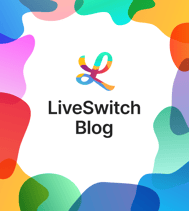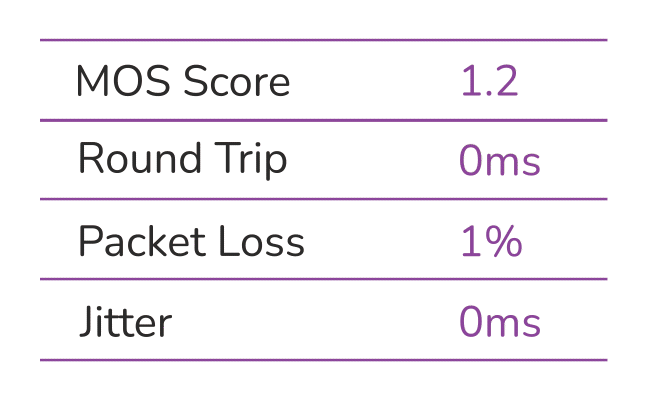
Scalable WebRTC testing is critical for any virtual event platform that wants to establish reliable, high-quality connections every day. Streaming reliability can no longer be an afterthought when platforms broadcast streams to thousands of participants - it’s a basic requirement. Fortunately, the DevOps engineers working within the LiveSwitch product ecosystem can scale their operations as their platform grows with testRTC, a powerful end-to-end WebRTC testing provider that offers a whole suite of testing tools.
Here's what you need to know:
WebRTC End-To-End Testing
WebRTC testing is a process of ensuring that a WebRTC-based application is running smoothly at all times. Testing provides the reassurance that critical data is readily available for DevOps teams when they need it. In other words, platform providers use testing suites to identify, isolate, and fix problems in the event a service is disrupted.
Testing is an automated process that assesses several conditions:
- the health of the platform when clients connect from their devices,
- the stability of the TURN/STUN servers working in the backend, and
- the performance of the Media Server(s) that have been deployed.
Maintaining platform performance and server stability requires an end-to-end, scalable testing solution. Event platforms will realize that, as they scale, having the proper testing workflow becomes increasingly essential. With an end-to-end testing provider such as testRTC, event platform DevOps teams can define and deploy automated tests to their exact specifications and retrieve critical streaming data all in one place.
Introduction to testRTC
One of the most popular WebRTC test suites on the web, testRTC frees DevOps engineers from the burden of performing manual testing as their platform grows. Manual WebRTC tests using a variety of third-party tools are not only cumbersome but also inefficient. testRTC’s suite of enterprise SDKs speeds and scales up testing - a feature that cannot easily be achieved by those who deploy Selenium grids manually. It also enables DevOps teams to track and monitor call quality, ensure platforms have a consistently high uptime, perform geographically-based tests with a wide range of available data centers.
Quality Scoring
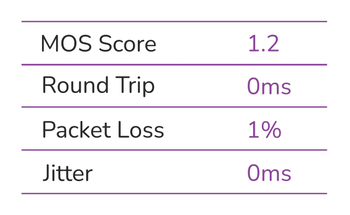
When an event production is live, DevOps teams and Service departments can easily check a user’s network configuration is adequate within minutes with configurable tests. Running these scalable WebRTC tests to troubleshoot connection and quality problems allow DevOps engineers to triage incidents, isolate edge cases, and ultimately fix the exact issues users are facing in real-time.
Service Uptime

testRTC provides access to WebRTC statistics data. Real-time data ensures that DevOps engineers can respond to and solve network problems proactively - and by doing so, retain the SLA they promised to keep clients happy and engaged on their platforms with little to no disruption.
Global Monitoring
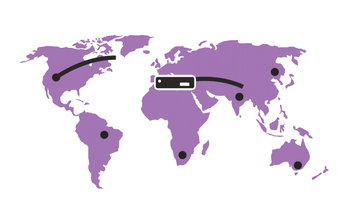
One key criterion for successful virtual event productions as they scale is making sure that audiences connecting from anywhere in the world are streaming the feeds at a quality you set. Conduct connection testing with your choice of data center locations and confidently know exactly how clients connecting from around the world experience your broadcast.
Stress Testing
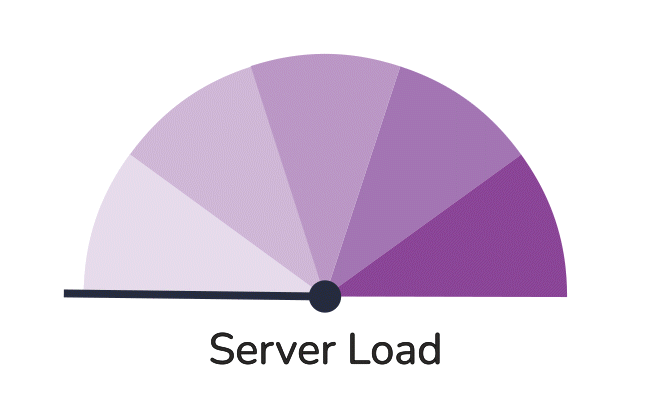
Before a live video streaming event that will see thousands of participants joining airs, DevOps teams need to know how the platform’s Media Servers will respond to all the connection requests. This can be accomplished by generating test client connections of all sizes to help recreate all the possible connectivity bandwidth scenarios a platform may have once it is live. Conducting scalable stress testing ensures platforms can deliver a spectacular virtual show.
How to run automated testRTC tests with LiveSwitch Server
Enabling the full benefits of testRTC on LiveSwitch is as convenient as starting a LiveSwitch Server trial (or accessing your licensed product), signing up with testRTC, and linking their SDKs to your LiveSwitch environment. After completing the five steps below to configure the testRTC suite, LiveSwitch DevOps teams can begin running automated tests.
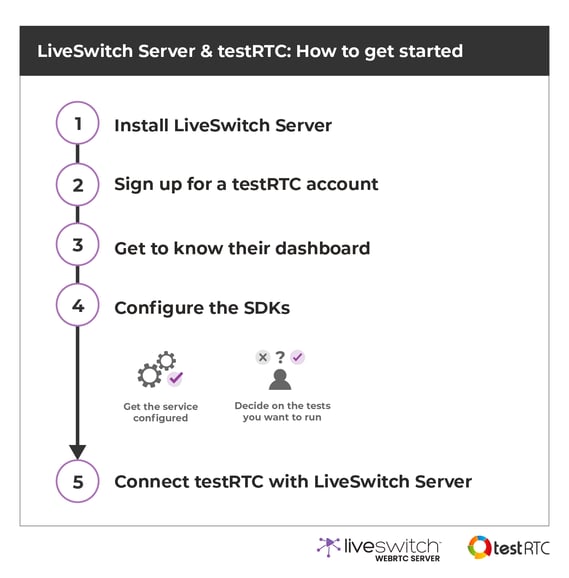
Once LiveSwitch Server is paired with testRTC, end-to-end testing can be run to cover both the application-level connection logic and the load placed on the Media Servers. testRTC uses small JavaScript-based containers, where each container represents a single user connection. The containers are then connected to the video platform’s Media Servers, to which they will stream a user-defined media track or file.
Automation rules can be built locally first and tested against a local LiveSwitch instance with Nightwatch JS. Once satisfied that the test is working locally, the same code can be used in the testRTC environment against real servers and infrastructure. Additional scripting commands are provided by testRTC to make testing WebRTC applications even more powerful.
testRTC with LiveSwitch Cloud
DevOps teams can monitor and manage live streaming sessions straight from the LiveSwitch Cloud dashboard. Real-time telemetry, analytics, and advanced WebRTC statistics are readily available with no third-party integrations required. However, keeping with our ethos of making LiveSwitch Cloud flexible, testRTC can be used with LiveSwitch Cloud for true end-to-end testing. In addition to using the real-time and historical jitter, Nack, RTT, PLI, FIR and bitrate monitoring data included in LiveSwitch Cloud, testRTC can be used to repeatedly dive deeper into an application’s performance and resource availability.
Although our Terms of Service do not permit load testing against our public LiveSwitch Cloud servers without prior approval, testRTC’s uptime monitoring and quality scoring can add another dimension of live video analytics to your toolbox. Choose how to build, grow, and scale virtual platforms that require end-to-end testing. When it’s time to scale even bigger with pre-event load tests that demand high concurrent connections, empower your team to conduct stress tests for peak demand and scale scenarios with Private Cloud.
Applying WebRTC testing to virtual platform apps:
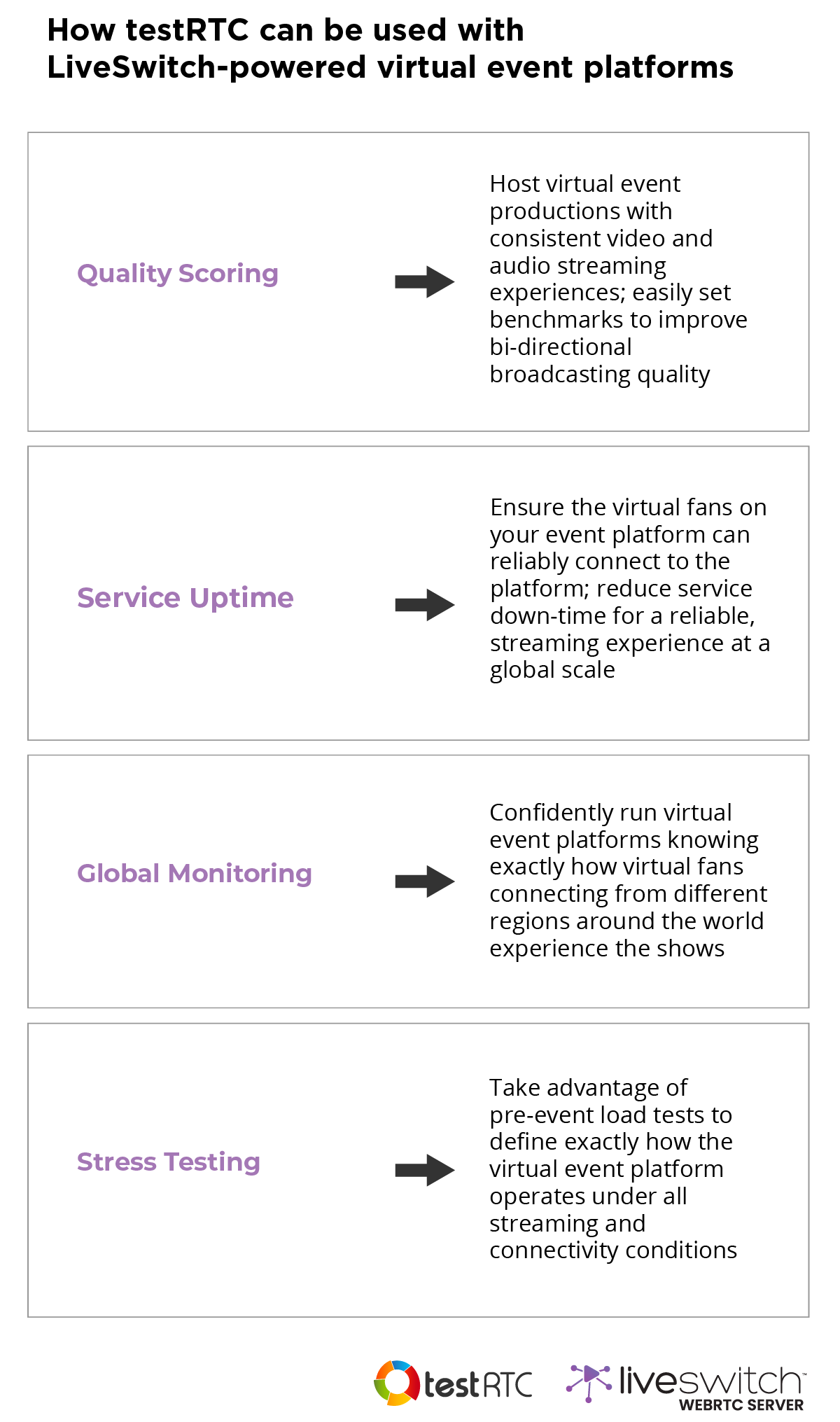
Conclusion
Scalable WebRTC testing tools are critical for virtual platforms that establish massive concurrent streaming connections every day. When powerful, end-to-end testing tools such as testRTC are used with flexible live video SDKs like LiveSwitch Server and Cloud, DevOps teams can confidently and reliably deliver spectacular experiences like no other. Easily diagnose user network configuration issues, conduct localized connection tests with data centers of your choice, monitor platforms for consistently high uptime, and deploy stress tests that cover all scenarios and event sizes.